Table. Trio of input images
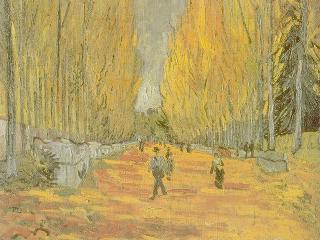
Original Image
For example, the left sample is an image of a picture painted by Vincent.V.Gogh. You need to provide a original image into that you want to fly-through or walk-through.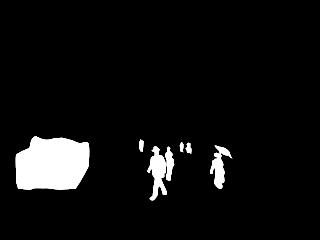
Mask Image
The left is a mask image for indicating areas put on regions in the original image. In this sample, persons and a part of stone wall is put on regions. because, they are standing on the ground. If they are not put on any region, they will be sticked on the ground.
Well, You may make a mask image by retouch tools (like a path tool of Adobe Photoshop) or a event "TravelMatte" of Maya Composer from the original image.

Background Image
The left is a background image resulted from removing the areas put on the regions from the original image. Jast, there is not any big projection in the scene of the background image.You may make a background image by retouch tool (like a stamp tool of Adobe Photoshop) or a Transfer Brush of Alias|Wavefront VizPaint2D from the original image.