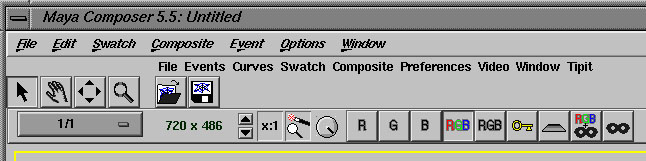
Fig. Toolbar while selecting a tag "Tipit"
|
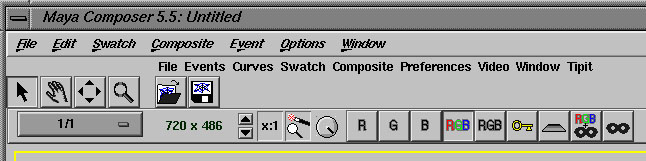
Fig. Toolbar while selecting a tag "Tipit"
|
In the above figure, there is an image of an toolbar of TiPiT. Below, listing the two buttons in a tag "Tipit" and presenting their descriptions and the command words for registering shut-cut keys.
| Button | Description | Command Words |
|---|---|---|
|
| ||

|
Openning a dialog "Import TIP" for importing a TIP file used by TiPiT v1.0. A TIP file includes a perspective, geometories of walls and regions, an aspect rate, and so on. And new format for TIP file of TiPiT v1.5 is available, also.
Before importing a TIP file for TiPiT v1.0, you need to resize a spaidery mesh to a size to be used by the TIP file. If you do not do so, all are not fitted to your input image. Then, after the import, you need to do a camera reset.
|
tipit import tip |
|
| ||

|
Openning a dialog "Export TIP" for exporting a TIP file with new format of TiPiT v1.5. While TiPiT v1.0 can't import this file format.
|
tipit export tip |