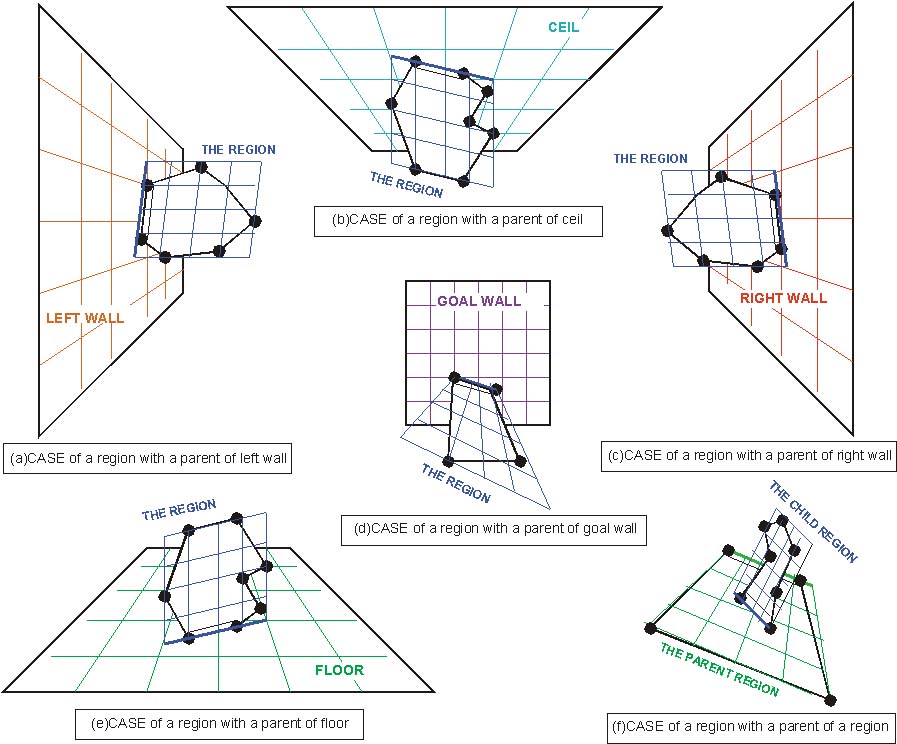
TiPiT provides a feature that billboards (named by "region") put on the 3D geometry in the 3D space of TiPiT. A region has its parent that is other region or one of walls. This means is that one of edges in a child region comes in contact with a plane of its parent region. TiPiT v1.5 draws the edge with thicker line than other edges in the region as the below figure.
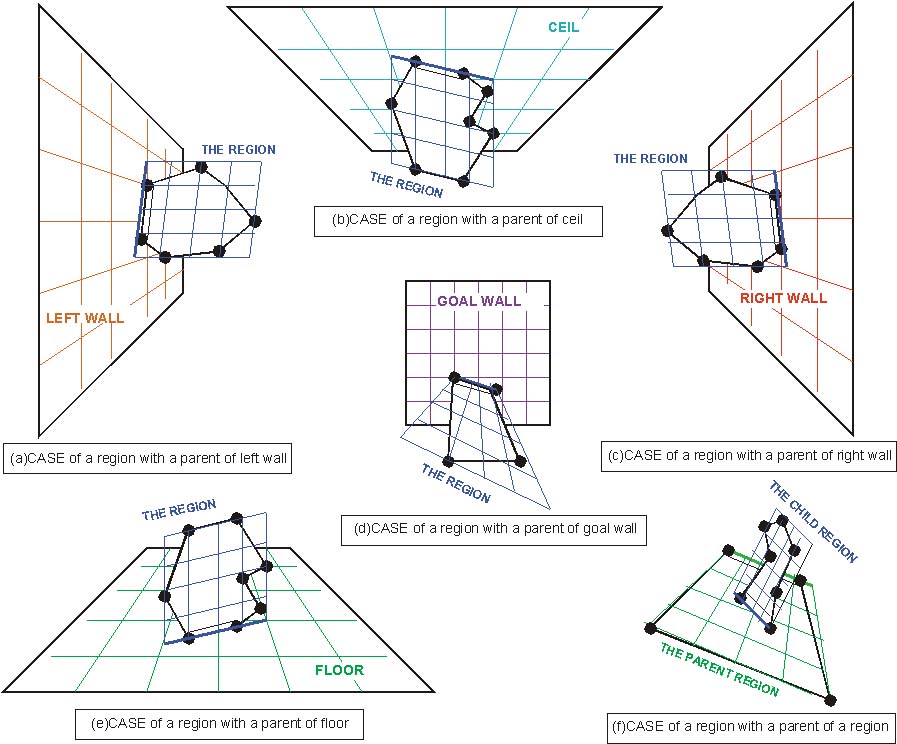
Fig. Variations of parent-child relations of regions |
You may also make the more complicated 3D geometry by using the feature for the above relations. However, maximum number of image inputs to TiPiT will give a limitation for the complex.
Then, if you change a perspective after you had created some regions,
some of the region can have lost their parent well. Each parent
of thus regions is changed to each pre-defined wall in the below table.
For example, if chaging a perspective "Single" to a perspective "Horizontal",
a parent of a wall "Left Wall" is changed to a
wall "Gaol", because the wall "Left Wall" is diappeared.
| previous perspective | new paspevtive | |||
|---|---|---|---|---|
| Horizontal | Single | Double | Object | |
| Horizontal | non-changed | |||
| Single | "Left Wall" and "Right Wall" to "Goal Wall" | non-changed | "Goal Wall" to "Right Wall" | |
| Double | non-changed | |||
| Object |
"Left Wall" and "Right Wall" to "Goal Wall", "Left Object Wall" and "Right Object Wall" to "Floor" |
"Left Object Wall" and "Right Object Wall" to "Floor" | non-changed | |
In the sample of the below figure, regions (drawn with yellow lines) are applied to persons and a stone wall in the picture (Alyscamps 1888 by Vincent.V.Gogh). Thus, they become to be put on regions perpendicular with a wall "Floor". An outline of a region is drawn with a mesh indicating the 3D geometry.
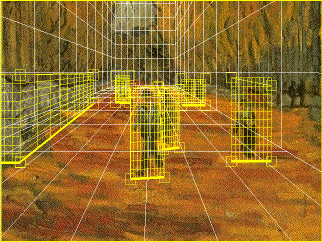
Fig. Sample of Regions |
Thus by TiPiT, you can easily build your 3D virtual world only by a setting of pespective and putting regions in the image and the photograph.