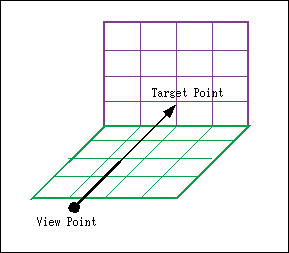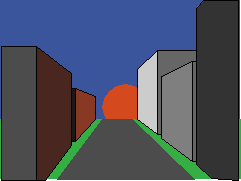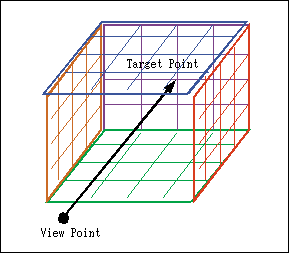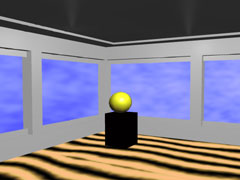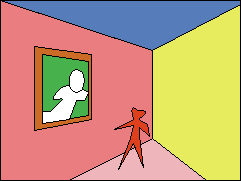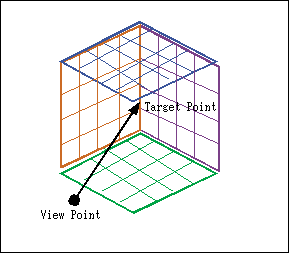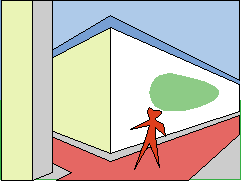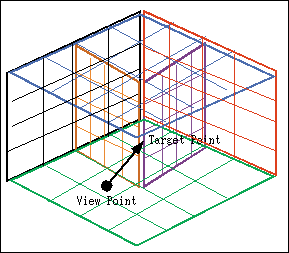It may apply to such a scene with two vanishing points as
the below samples. This perspective creates 3D geomeries
of an inside corner (or an exterior) of a corridor in a 3D space of TiPiT. Just, it is exactly like a parting of the ways in a cave. However, it closely resenble with the below sample of a building, also.

(a) Building taken by a feild camera
|
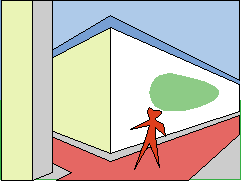
(b) Path
|
Fig. Sample Images for Object |
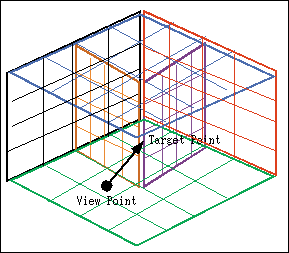
Fig. 3D Geometry for Object
|
In the 3D geometry of the above figure, the right red side is a wall named by "Right Wall". The left black side is a wall named by "Left Wall". The bottom green side is a wall named by "Floor". The top blue side is a wall named by "Ceiling". The right purple side of the object is a wall named by "Object Right Wall". And the left orange side of the object is a wall named by "Object Left Wall".