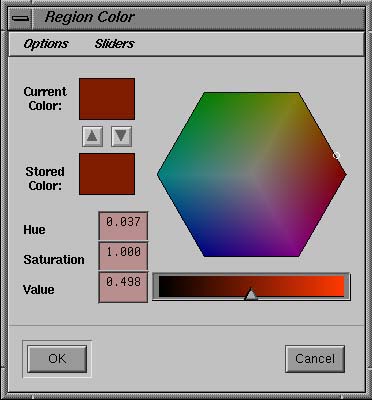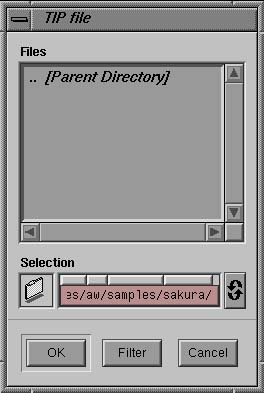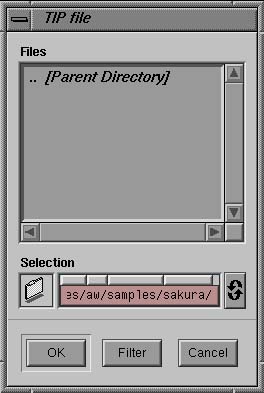| Parameter | Description |
|---|
|
| Region Name |
A name of a region is named automatiaclly by TiPiT in
a format "region-x", while a letter "x" in the format string means
a serial number.
If you change it, you may type a new name to the parameter.
|
|
| Parent Region |
This parameter is a menu selecting a parent
region in walls and other regions. A wall "Floor" is selected in
the default. |
|
| Region Color |
With this button is clicked, TiPiT v1.5 opens a dialog "Region Color" for
choosing a color from a color palette.
|
|
| Region Image |
This parameter is a menu selecting an image attaching to the region from the eight input images of TiPiT. The input "Original Image" is selected in the default.
|