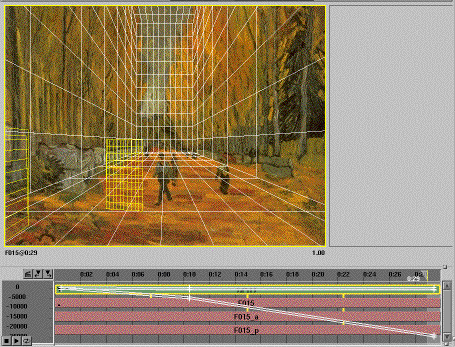
Fig. Keyframes and curves in a timeline
|
TiPiT v1.5 provides a view position, a target position, a FOV angle and a roll angle of the camera as parameters that are animeted by a keyframe feature of Maya Composer. So, you can make a animation by creating a path of the camera movement. Your mouse drag on a swatch window with TiPiT selecting one of camera movement modes,will change values of the parameters for the camera and will create their keyframes as the below figure.
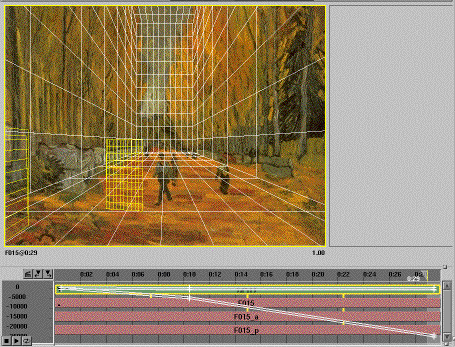
Fig. Keyframes and curves in a timeline
|
By creating keyframes (as a camera path) for an animation, you can get such a movie as the below samples.